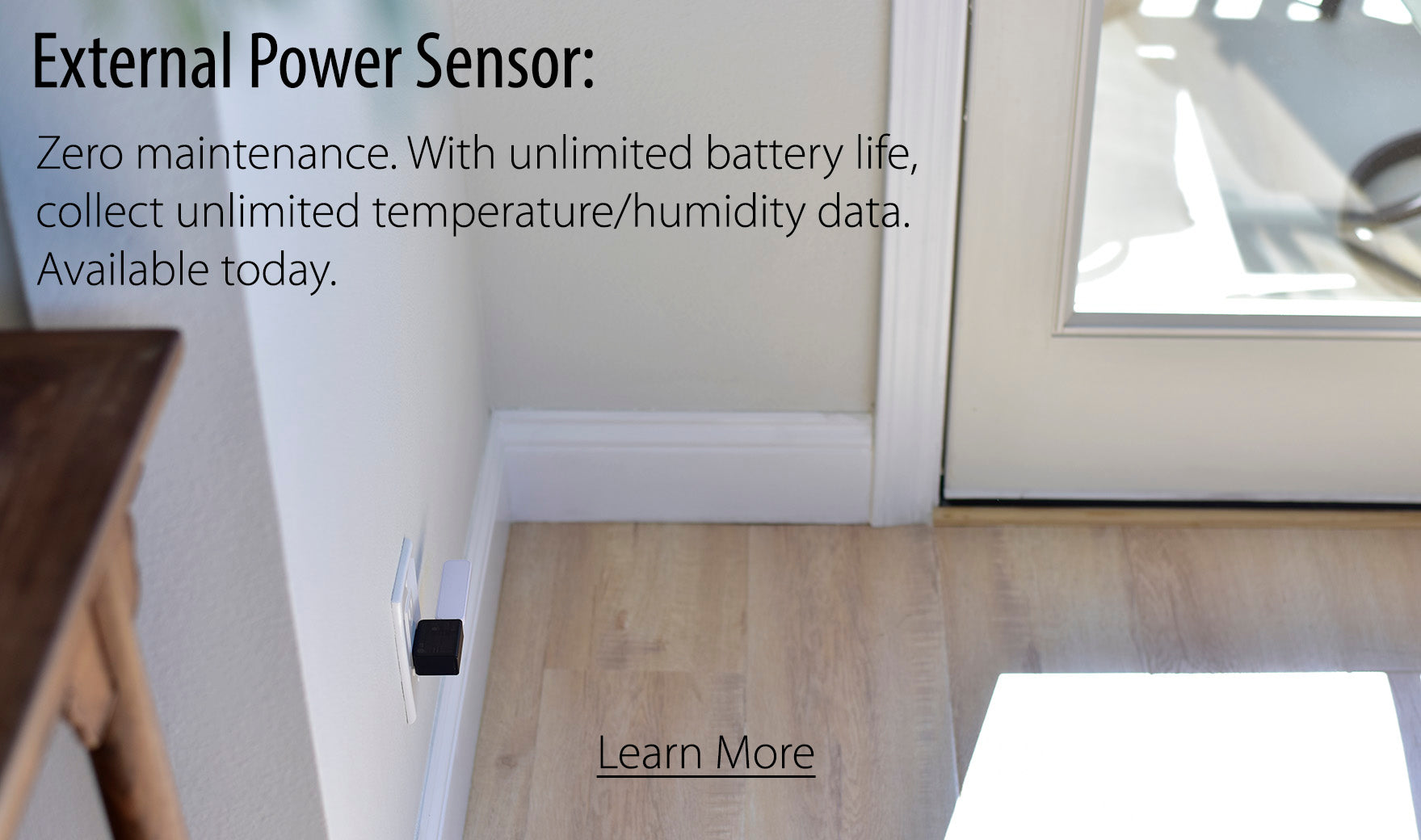We have some small updates to share today.
Now in addition to sharing graphs of selected tags, you can share the entire "Recent Trend" screen or only data from selected tags.

You can share tags/sensors from multiple tag managers on one URL and one screen. And you can control the order each tag appears by arranging the orders of the IDs appearing on the URL. Because this "shared" version of trend screen actually loads a bit faster than the general version, and is very flexible, we suggest also to bookmark it for your own use.
Another small feature we added today is "range delete":

Before, you were only able to delete all data of the tag, or use the click to remove point feature. Now you are able to bulk delete points from selected date range. This feature will be useful when deleting temperature/RH data from testing periods, so one will only see the data when the tag/sensor is put into actual use.
These features were added based on request from our customers we received just a couple days ago. Listening to customers like you and adding useful features like these is one of our top priority. If you want something and it makes sense, we will implement it right away! Please request in comment section below.